Export optimizations to a CSV to work with them in Excel or Sheets.
Easily export your optimizations to a CSV file so you can work with them in Excel or Sheets, send to clients for approval, and/or upload to your CMS. Whatever your preferred flow, MetaMonster works with you.
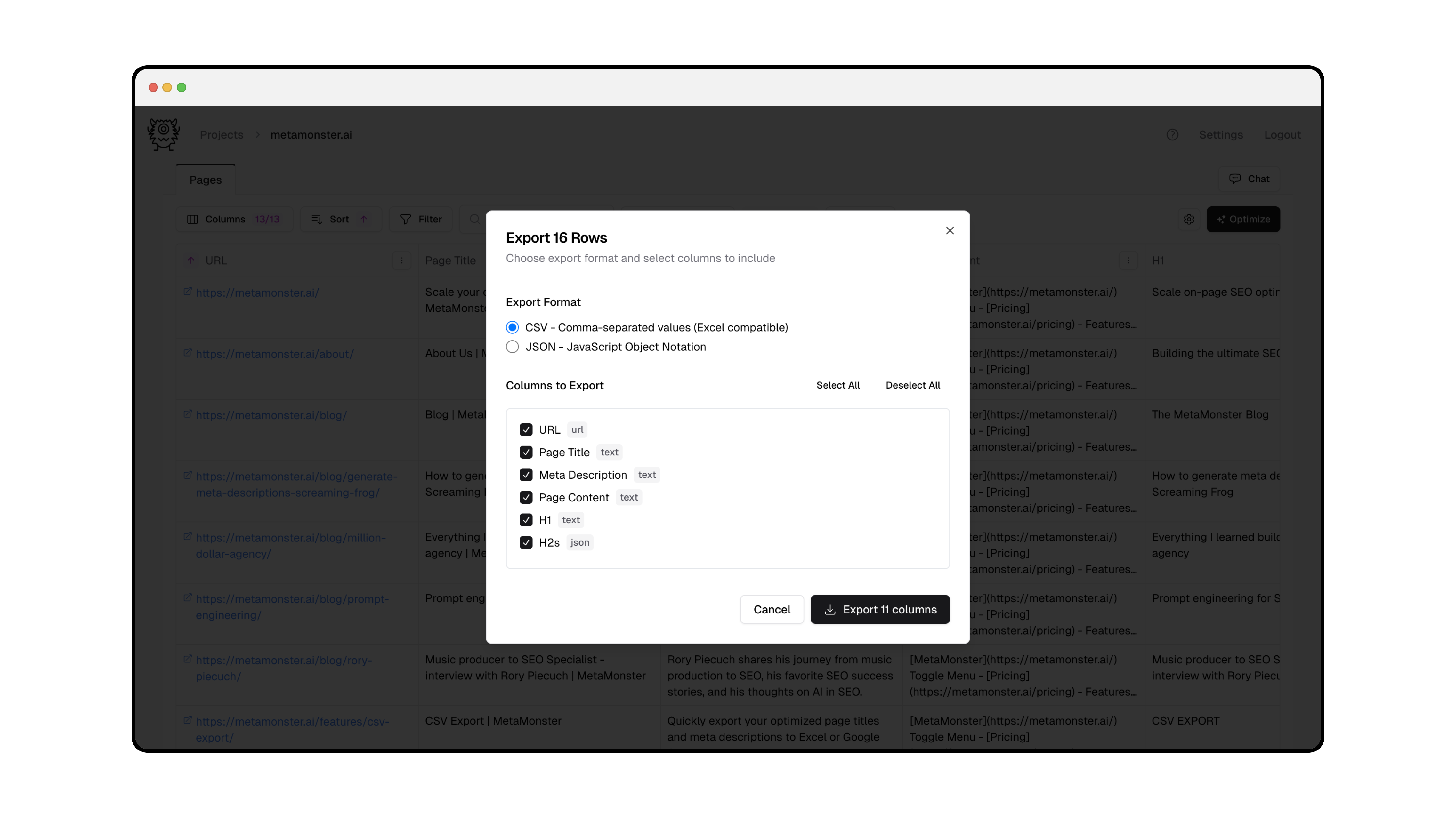
How it works
Download your complete optimization data as a CSV file that's ready for your team or client. Every column, every optimization, every piece of analysis — it's all exportable and yours to keep.
Other platforms make you use a JavaScript plugin to render your optimizations on page load, then pay extra to export. That's not how we roll. Your optimizations should live in your CMS, not disappear when you switch tools. MetaMonster gives you complete data ownership. Export everything to CSV anytime. Implement optimizations however you want. We're working on direct CMS integrations too, so you can push optimizations straight to WordPress, Shopify, and other platforms without the copy-paste dance. Plus, the default Crawl your first site to see how MetaMonster can transform your workflow.
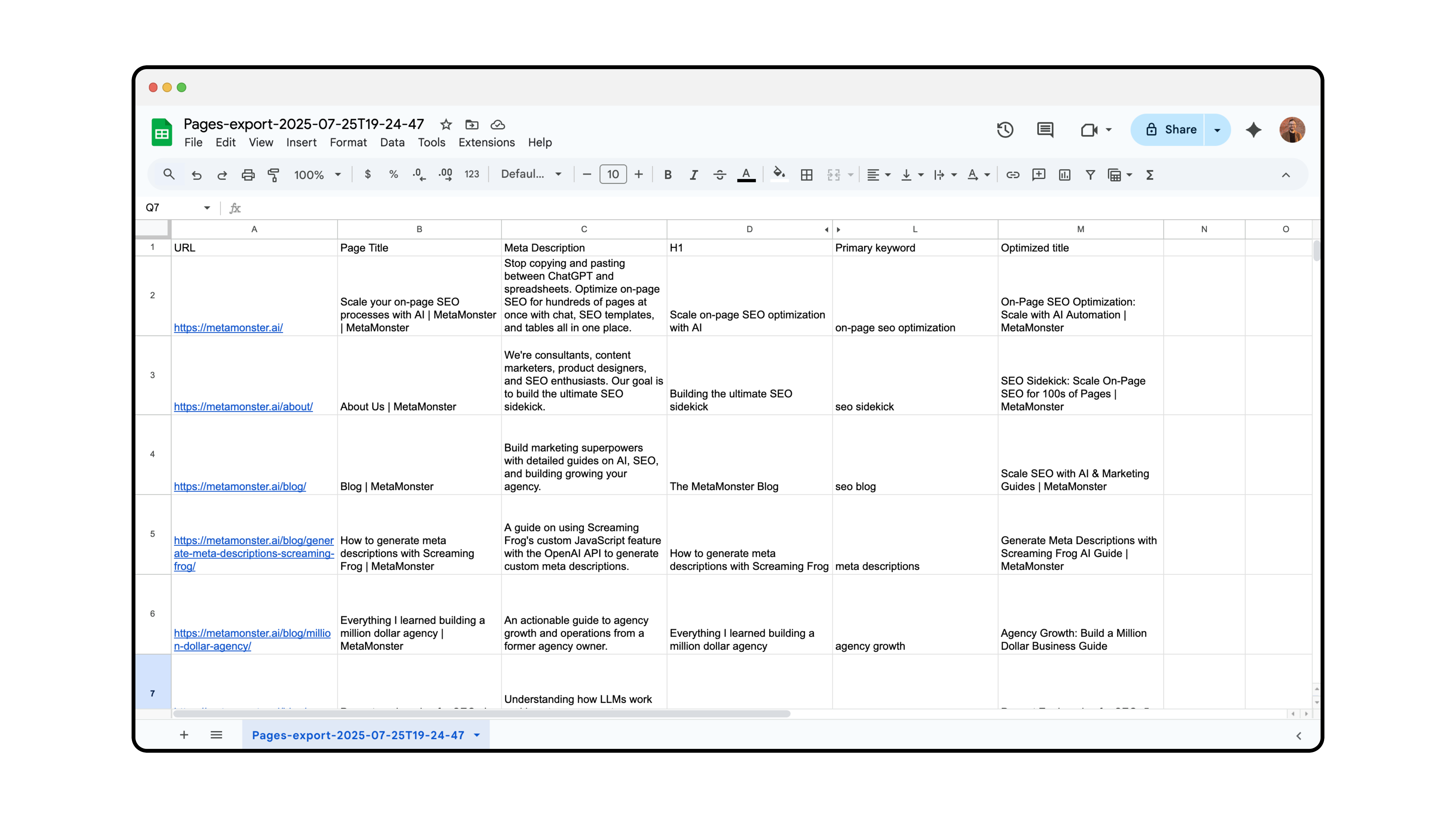
Why export matters
Your optimizations belong to you. Export everything to CSV anytime—no lock-in, no JavaScript plugins, no disappearing data when you switch tools.
Complete CSV exports
Every column and optimization you've created neatly organized
No vendor lock-in
Your data works anywhere, independent of MetaMonster
No JavaScript plugins required
Clean CSV files that work with any tool
Drowning in client work but unwilling to compromise on quality?
Automate the grunt work with MetaMonster. Schedule a demo to receive 500 free credits and see how MetaMonster can transform your workflows.